Displaying the Master Rota Cycle
After setting the Master Rota Cycle, the schedule is applied to all future work weeks.
To view the full schedule, enable Show Cycle 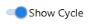 at the top of the screen. The Master Rota displays.
at the top of the screen. The Master Rota displays.
In the below example, the member of staff is scheduled to work an 8-day rota consisting of the following cycle:
- 3 days on, working 12:00 - 20:00
- 2 days off
- 2 days on, working 11:00 - 19:00
- 1 day off
This Master Rota cycle remains for the selected team member until it is changed.
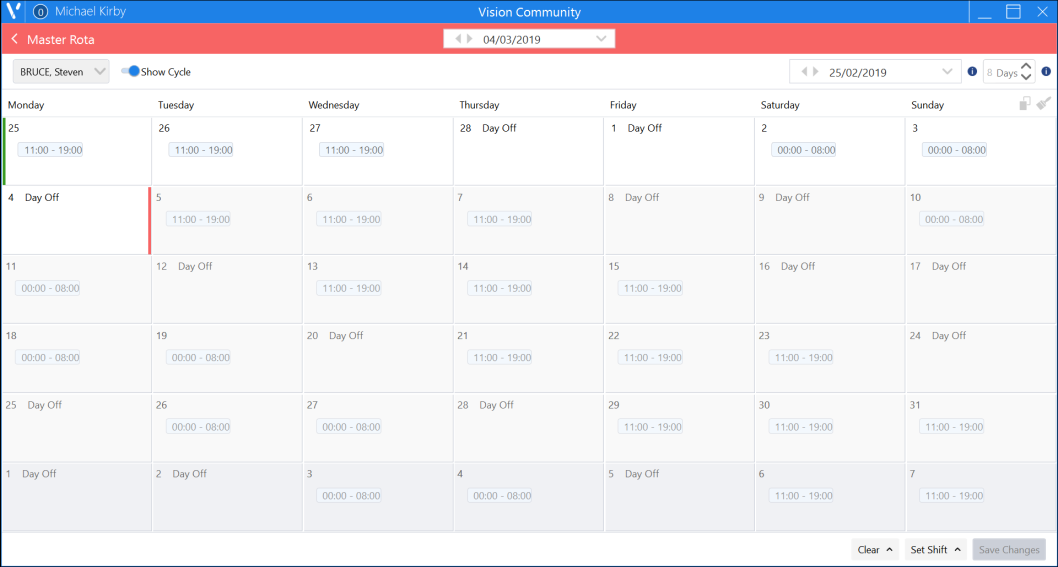
Note - A Community team member's Master Rota schedule is also pulled through and displays on their schedule on the Shift Management screen.